Pre-Filtering Data Models with Data Miner
The Data Miner runs the Data Source pre-filter on the entire data model for each IED in the current workspace. This pre-filtering allows the tool to show the most important data for the job being performed.
Changing the Data Source Pre-Filter
The settings for the Data Source pre-filter can be configured to include the data objects that you need for testing. The default settings include most of the essential process data based on Common Data Classes (CDC's) like WYE, DPC, SPC, ACT, and ACD.
To change the Data Source pre-filter:
- Go to the Data Miner tool
- Select the "Data Source" tab at the top of the ribbon bar
- You can select a new Data Source configuration from the dropdown
- Or click "Configure Data Sources" to change the settings or create a new configuration
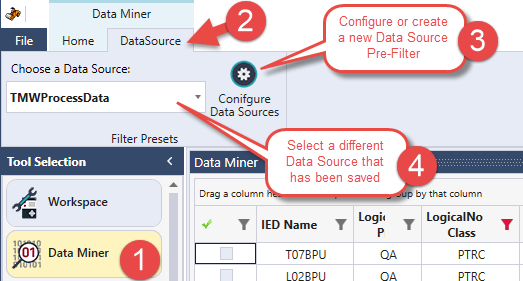
Configure a New Data Source
The Data Source configuration window lists all of the possible IEC 61850 data objects.
- Use the column filters to find data objects
- Select the data objects that you want to be included in the Data Miner by clicking the boxes on the far left
- Use "Save As" to save as a new Data Source configuration
- Close the window
The new data source can be selected in the Data Miner and this will apply a new pre-filter to the entire workspace (all IED data models)
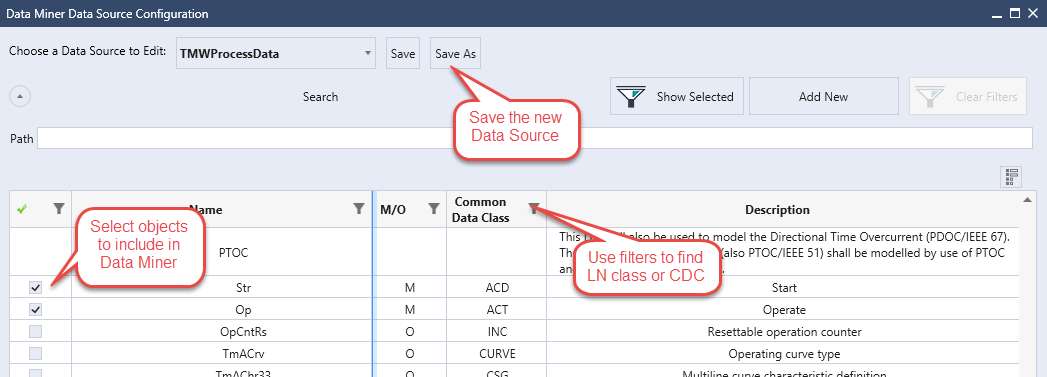
Note: the Data Source configurations are saved locally on the PC. They are not part of a workspace, so that they are available to be used from any workspace.

